This guide will teach you how to run Facebook Ads in Ghana, even if you’re a complete beginner.
If you have a product or service and you need more consistent customers, then stick around this guide.
You’ll discover the hidden SECRET that most businesses don’t know about Facebook Ads.
My name is Awuah Gideon, and I have been running Facebook Ads since 2021, selling physical and digital products.
I have been working in digital marketing for the past five years. I’m the right coach for you to learn Facebook advertising from.
Running Facebook Ads can be so intimidating at first, especially if you’re in Ghana and you’re paying in dollars.
I remember my first Ad I ran on Facebook when I first started my career as an affiliate marketer.
Just kidding…
I clicked on the “Boost Post” button. And I wasted $75 on Ads, and Facebook finally blocked my Ad account because I couldn’t pay that amount.
If you’re a business owner, please, I beg you in the name of God, DO NOT CLICK THAT BOOST POST BUTTON AGAIN.
The boost post falls under engagement campaign, and its objective is to optimize your Ad for engagements (likes, comments, shares, video views) and not sales.
So, if you’re selling on Facebook or Instagram, the Boost Post button will limit you from generating sales.
And that’s why I’ve written this ultimate Facebook Ads guide to teach you how to run profitable Facebook Ads, so you stop clicking the ‘Boost Post’ button.
This beginner Facebook Ads guide will teach you how to use the Meta Ads manager to run Ads, how to install the Facebook pixel on your website, and how to run conversion Ads with as little as GH₵100/day.
You can also use your mobile phone or laptop to do this from anywhere.
Now, my friend, I want you to know that this post will be long, so you’ll need to be determined to read it until the end to become a Facebook Ads expert.
If you adopt the strategy I’m about to share in this post, it will save you a significant amount of money.
You’ll avoid wasting money on Ads that don’t convert or bring in customers.
I’m not going to hide anything from you in this post. I have been running Facebook Ads since 2021, and I know all the insider tips about social media Ads.
Now, it’s time for me to give back.
So, take this guide to heart and transform your business, and thank me later.
Before we start.
Let me show you a SECRET.
Secret About Facebook Ads. Please! Don’t Tell Anyone.
Did you know that over 5.6 million Ghanaians spend 3 hours a day scrolling through Facebook?
That’s HUGE.
And guess what? Your competitors are probably already there, stealing your customers.
However, here’s the good news: you can start advertising for as little as GH₵100.
Seriously.
Look, forget about just boosting posts like an amateur.
That strategy died in 2020. Meta Ads Manager is where the real magic happens.
I’ll show you how to set up the Meta Ads Manager shortly.
Reasons You Should Learn How To Run Facebook Ads In Ghana
Let’s be realistic: if your ideal customers aren’t seeing you online, then you’re invisible to them.
Like, hello?
Approximately 5.6 million Ghanaians spend 3 hours a day scrolling through Facebook.
Are you still relying on word of mouth and WhatsApp status to grow your business?
Don’t get me wrong.
It’s also one of the marketing strategies, but we all know your customers are limited to those on your contact list.
And honestly, pretty useless compared to what Facebook can do for you.
Here’s what makes Facebook Ads worth it:
✅ You get the chance to target specific areas (East Legon, Aburi, Koforidua, Kumasi, Bolgatanga)
✅ You can also showcase your brand with eye-catching ads that resonate with millions of people worldwide.
✅ And also track everything with tracking and analytical tools – no more guessing if your marketing is working!
And the best part is that you can use GH₵100 per day to reach thousands of prospects online.
Imagine you’re using GH₵100 a day to get at least five paying customers for your business…
You just IMAGINE!
Look, your competitors are probably already using Facebook Ads.
They sell every day on Facebook and Instagram.
They are not joking at all.
So, it’s time to stop playing around and get serious about your business growth.
Expert Tip: Start with a small daily budget of GH₵100 and target your city first – you’ll be shocked at how many local customers you can reach for this amount.
How To Create Facebook Ads In Ghana As A Beginner
It’s time to get practical and start creating our first Facebook Ads.
As I mentioned to you earlier in this post, I’m breaking everything down for you to understand so you can run profitable Ads yourself.
You don’t have to pay anyone to run Facebook Ads or Instagram Ads for you in Ghana after reading this guide.
Even if you’re not a tech person, you can still follow this guide to become a Facebook Ad expert and start making money from your business.
So, get your laptop ready and let’s get serious right now!
Step 1: Create Your Meta Business Manager Account
A. Head over to business.facebook.com/create.
Use your browser (Chrome, Firefox, etc) and type in the URL above as seen in the screenshot below.
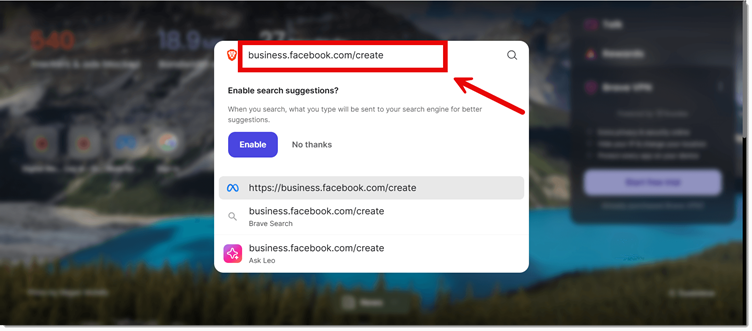
B. Login with your Facebook account details.
Login with Facebook to have full potential of your Ads manager. If you don’t have a Facebook account, you can create some asap!
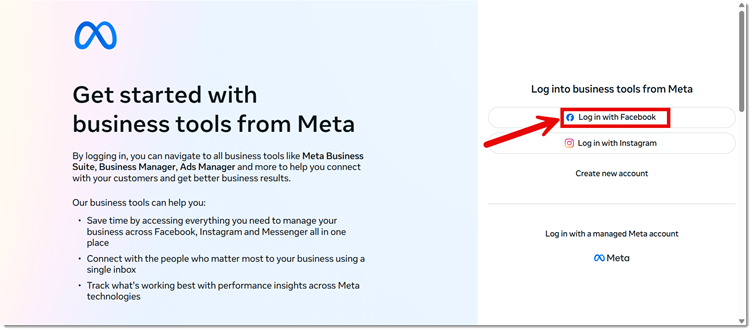
C. Create a business portfolio (Enter Your Portfolio Name, First & Last Name, and Business E-Mail)
Do not fake it. Enter your real name and provide your business email to receive updates and info from Meta about your account.
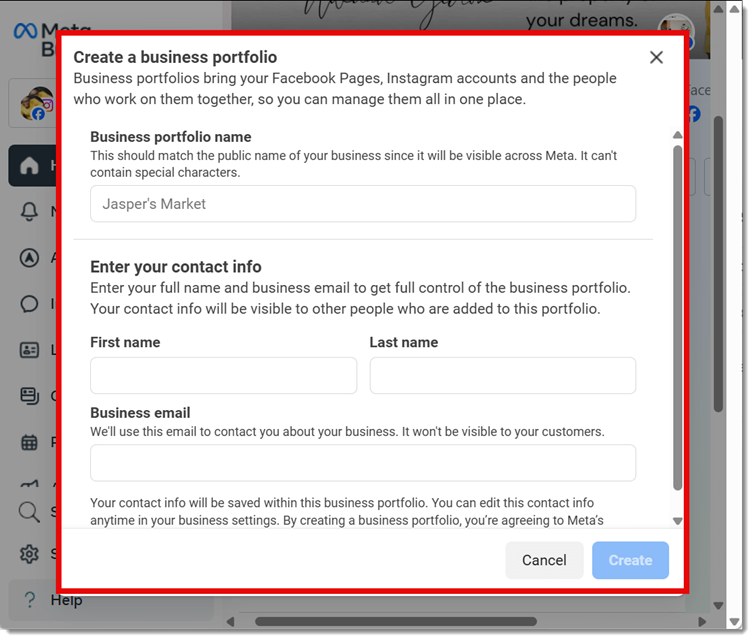
D. Create an Ad Account (Linked with your business portfolio)
Click on the “Create a New Ad Account” to create your Ad account.
PS: Without the Ad account, you cannot run Facebook Ads.
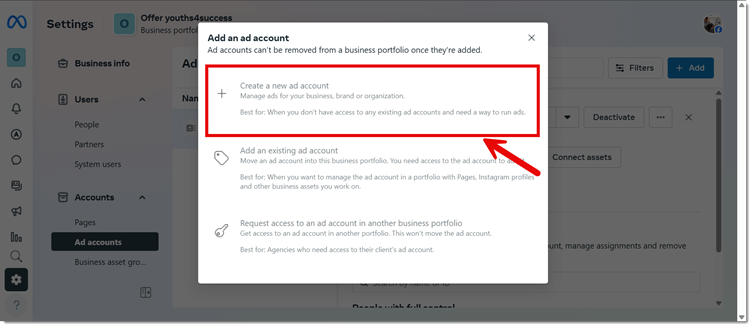
E. Add your payment info to your Ad account.
Inside your business settings, click on “Billing” and select payment methods. Follow the on-screen instructions to add your card to the account.
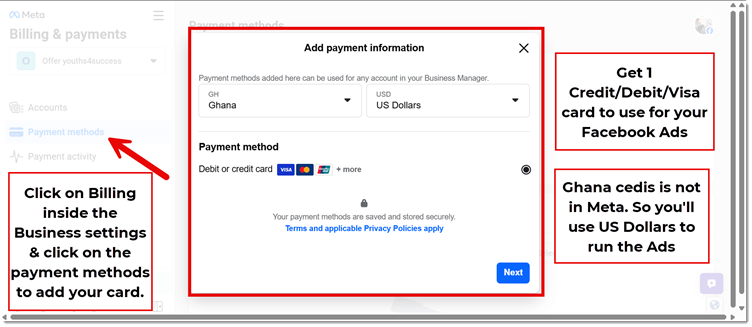
We are not done yet. We need to install the Facebook pixel code to track every activity that occurs on our website.
Therefore, if you already have a business website, this step is crucial for you.
If not, skip to the next step, where we will connect the pages to the account.
PS: Contact us for a professional business website. Follow this link to order your business website today.
Step 2: Install The Facebook Pixel on Your Website
Let’s be real – if you’re not using the Meta pixel, you’re basically throwing money away.
And trust me, most businesses in Ghana are not utilizing the power of the Meta Pixel.
Lemme show you how to install the Meta (Facebook) Pixel on your website asap!
How to Install Facebook Pixel
Follow the step-by-steps process below to set up your Meta Pixel correctly on your website. You don’t need to be a developer to install Facebook pixel.
Let’s go!
i. Click On The Event Manager Tap
Inside the Ads Manager account, click on the Event Manager Tap and follow the process to set up your Meta Pixel code.
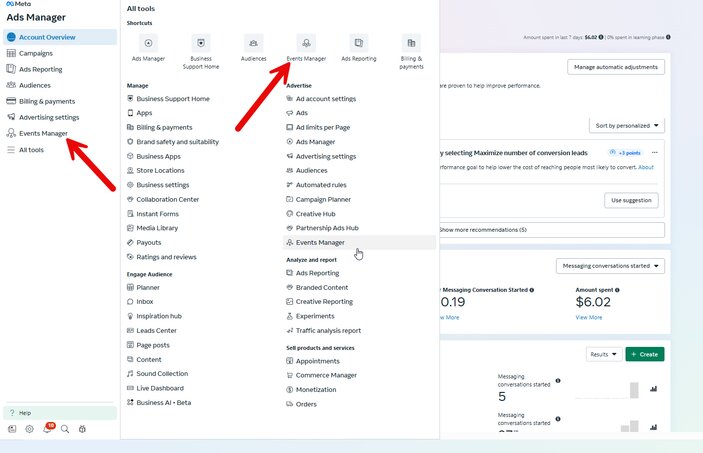
ii. Click On The “Connect Data”
Click on the “Connect Data” inside the Event Manager dashboard as shown in the screenshoot below.
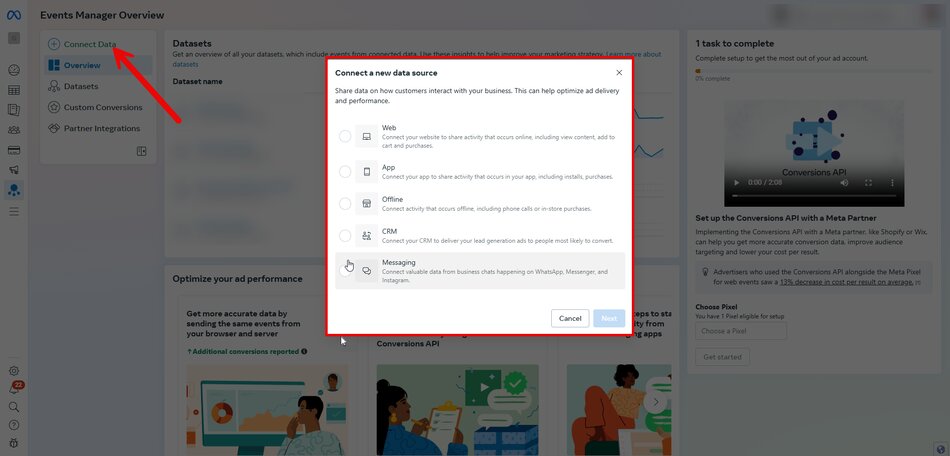
iii. Select the Web
Select the web and click on Next to proceed to the next step.
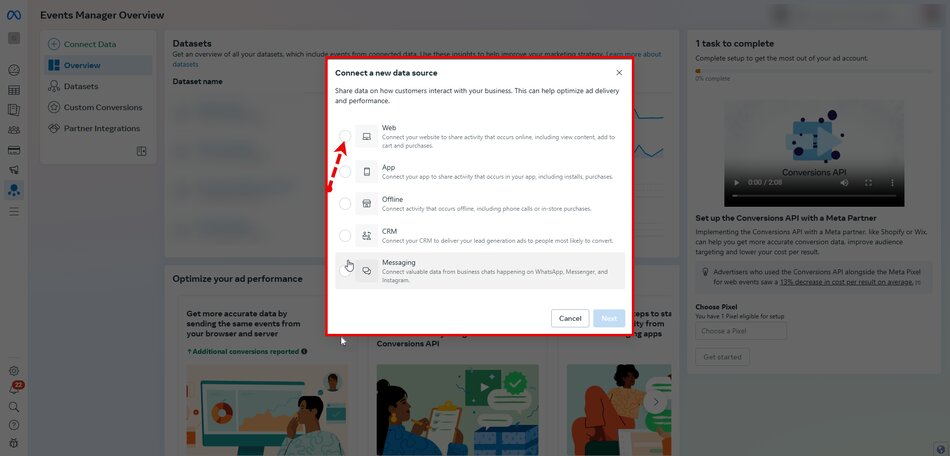
iv. Connect To A Dataset
You need to create a dataset to connect your pixel. In the next step, you can either choose a dataset from the dropdown or create a new dataset.
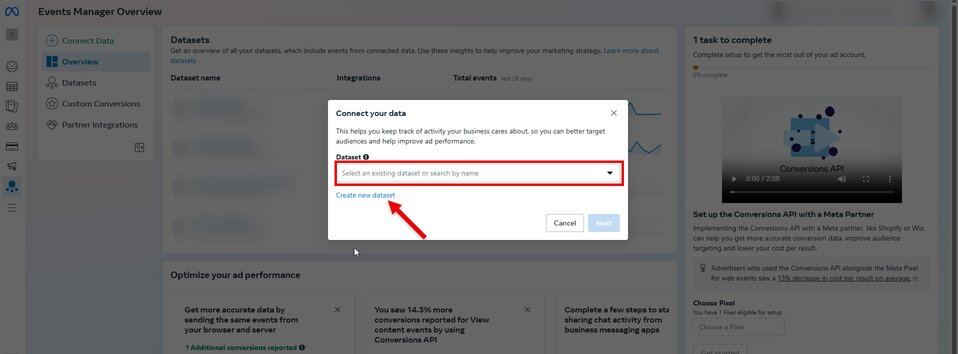
Give your Dataset a new name and click on create. This will take you to the next step, where you will install the pixel code on your website.
Now, pay attention here.
P.S.: If you don’t install the pixel codes correctly, it will affect your conversion.
v. Install the Pixel Codes With Partner Integration
Set up with partner integration if you’re not a developer. Meta has different options to set up your pixel.
If you’re using Shopify, select it and follow the instructions to add the pixel codes to your store.
Click on “Set up with partner integration” and select your platform.
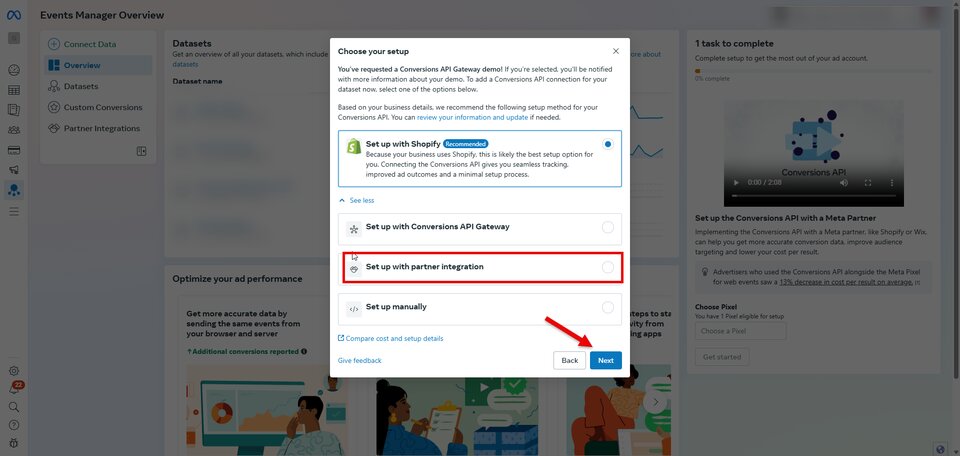
PS: Follow the simple instructions from Meta to install your Facebook Pixel on your website.
Look, you can get fancy with partner integrations like WordPress or whatever, but just get it done.
The real magic happens when you start tracking what people do on your site, such as purchases, sign-ups, page views, and other key metrics.
Oh, and don’t forget about privacy policies. Because nothing says “I’m a responsible business” like covering your legal bases.
Expert Tip: Keep your pixel events simple at first – just track the basics like page views and purchases. You can always get fancier later when you know what you’re doing.
3. How To Create a Facebook Ad Account
Inside your Facebook Ad Manager account, click on the “Business Settings.”
It’ll look like the screenshot below, where you’ll see options to connect your Facebook Page, Instagram Account, WhatsApp Business Account, and also create your Ad account.
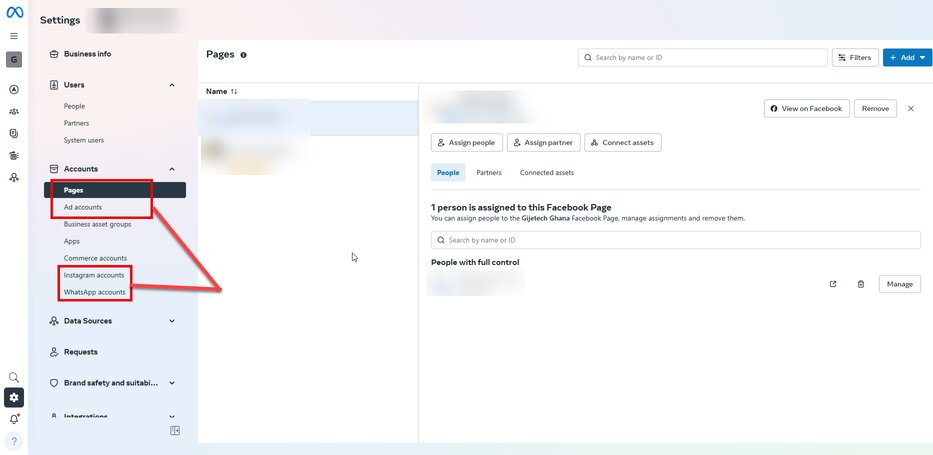
To create an Ad account on Facebook, click on “Ad Account” and then select “New Ad Account” on the next page.
I’m sure you don’t have an Ad account yet. However, if you already have an Ad account, you can connect your business manager to that Ad account or request access to an existing Ad account you don’t manage.
How To Link Facebook Page & Instagram Page To Facebook Business Manager
Click on the pages to connect your Facebook page to the business manager. Ensure that you select the page for which you have admin access.
You’ll need a Facebook page to run Facebook Ads.
P.S.: You can connect more than one page to the Facebook Business Manager account.
To connect your Instagram page to the Ads Manager, click on “Instagram” and log in to the Instagram page you want to link to the Business Manager.
How To Connect a WhatsApp Business Account To Facebook Manager
You need to have a WhatsApp Business account to run WhatsApp Ads. To send people to your WhatsApp DM, you need to link it to the business manager first.
Click on WhatsApp and then click on ‘Add account’. Please select your country and enter your WhatsApp business phone number.
Meta will send you a verification code to your WhatsApp business.
4. How To Run Facebook Ads in Ghana: Step-by-Step
Now that your Facebook Business Manager is ready, let’s go ahead and run our first Ad campaign.
Before running Facebook Ads, ensure you have completed your market and customer research.
You need to understand your ideal customers’ pain points and desires to better show your Ads to them.
Without proper research, your Ads could be targeting the wrong audience that might not be interested in your product or service.
To achieve results, you need to dedicate time to your research.
I have created a new WhatsApp channel where I share tips on understanding customers and the psychology of selling.
If you’re interested in learning more about understanding your ideal customers, follow the StreetWayz WhatsApp Channel.
Let’s assume you’ve already done your research.
Here’s how to run sales (Conversion) Ads and attract your first five customers online.
Step 1. Inside the Ads Manager Account, Click on “Create”
Click on the “Create” button inside your Facebook Ads Manager account.
Select the “Sales” campaign objectives and click on the “Continue” button
PS: Check the screenshot below for an idea.
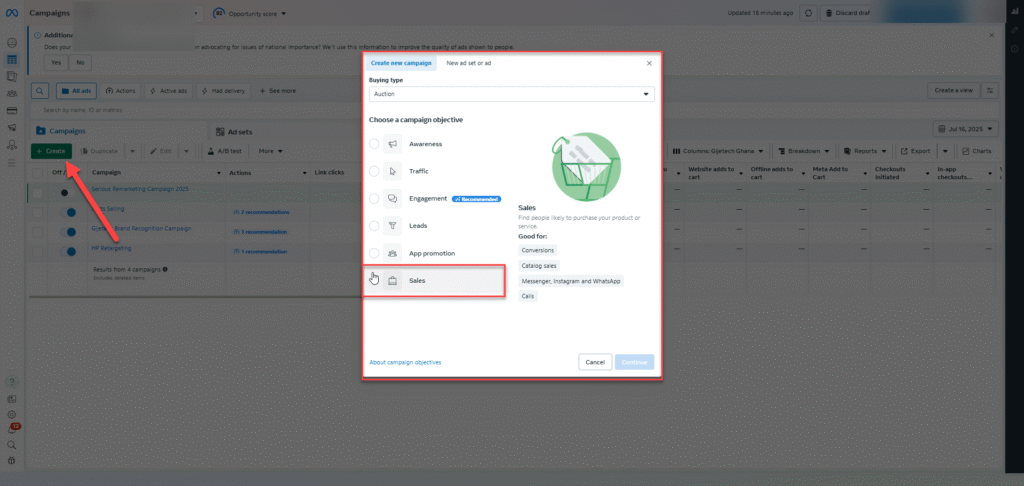
Step 2: Set Up Campaign Name & Budget Strategy
As you can see from the screenshot below, we have a 3-step process to create our Facebook Ads successfully.
✅The Campaign Level
✅ The Ad set Level
✅ The Ads
Let’s start at the campaign level.
You need to set your campaign name. You don’t have to stress here. Just give it a name you can easily remember and distinguish from other Ad campaigns.
PS: We are running a standard Facebook Ads. So don’t toggle on the “Advantage+”
Budget: Set the Ad set budget.
Note: Deselect the “Share some of your budget with other ad sets“
Select the Ads category if only your product or services fall within the special Ads categories.
If not, click “Next” to proceed to the Ad set level.
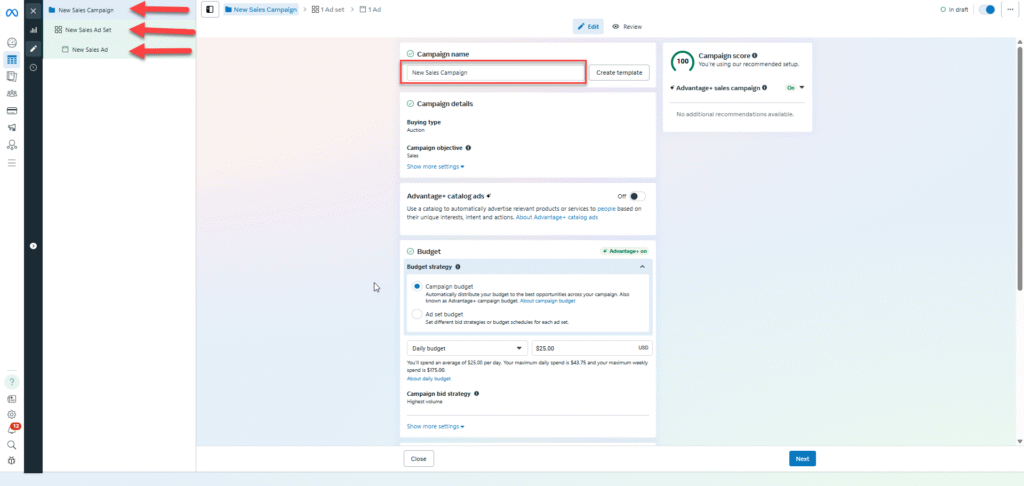
Step 3. Choose Your Conversion Location, Goal, Pixel, and Event
Here’s where the magic happens. Most people get it WRONG at this point.
First, you need to set the name for this Ad set.
Select your conversion location. This is where you would want your ideal customers to go.
It can be your WhatsApp Business DM, Messenger, Facebook DM, Instagram DM, or your website.
Recommendation: Since we have our pixel data installed on the website, the Meta algorithm should gather data from our ideal customers to better serve them with our Ads.
So choose “Website” as the conversion location.
Select “Maximize number of conversions” as the performance goal.
Now, this is where you will set the Meta Pixel that we created earlier. Ensure you have the correct pixel selected.
Now, for the conversion event, you click on the dropdown arrow and select “Purchase”
Facebook Ads Budget
Here are a few key points to understand about the Facebook Ads budget.
The Facebook Ad ecosystem is a play-to-win environment just like an auction.
The higher your bidding, the higher your reach.
However, I would advise you to start small and scale your budget later.
You can start with $5 per day and see how the ad performs after three days. If it performs well, then you can increase your budget incrementally.
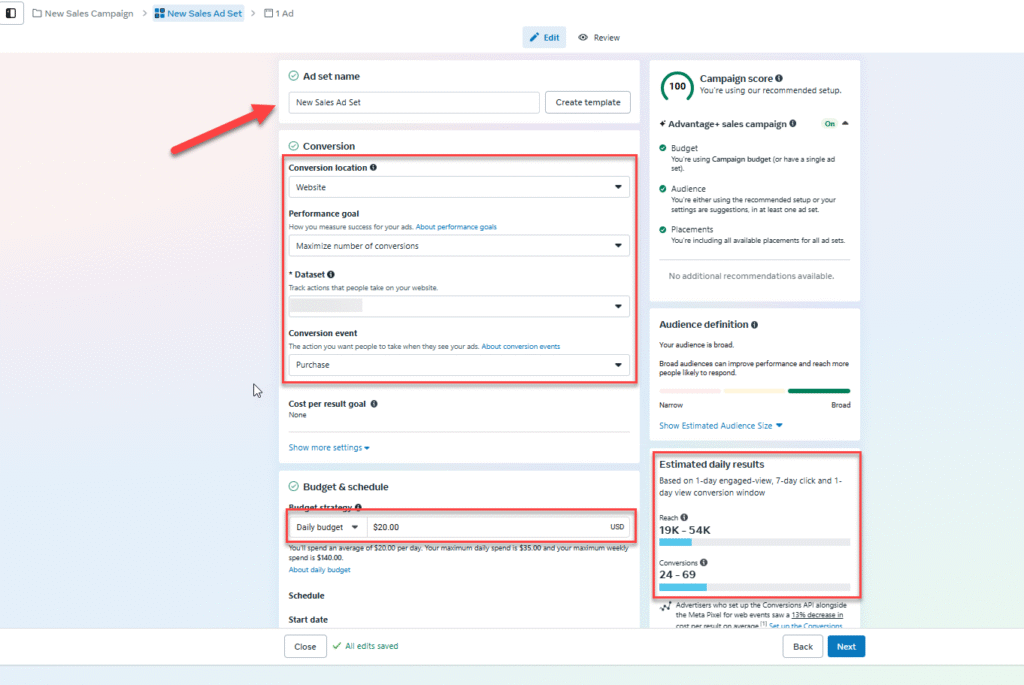
Step 4. Set Your Ad Targeting
At this point, you need to set your Ad schedule to continue with the Ad setup.
Pro Tip: Schedule your Ads to run the next day from midnight, as shown in the screenshot below. This will help your ads have the whole time to deliver.
Next, you need to set your target audience demographics. What age group do your ideal target customers fall within?
Detailed Targeting: Click the pencil icon next to Detailed Targeting. You need to put in some keywords that best define your target customers.
For example, if you’re in the beauty niche, you can type keywords like: makeup, beauty, etc.
Set the language to English (All) and leave the placement at “Advantage+ Placement.” Click Continue.
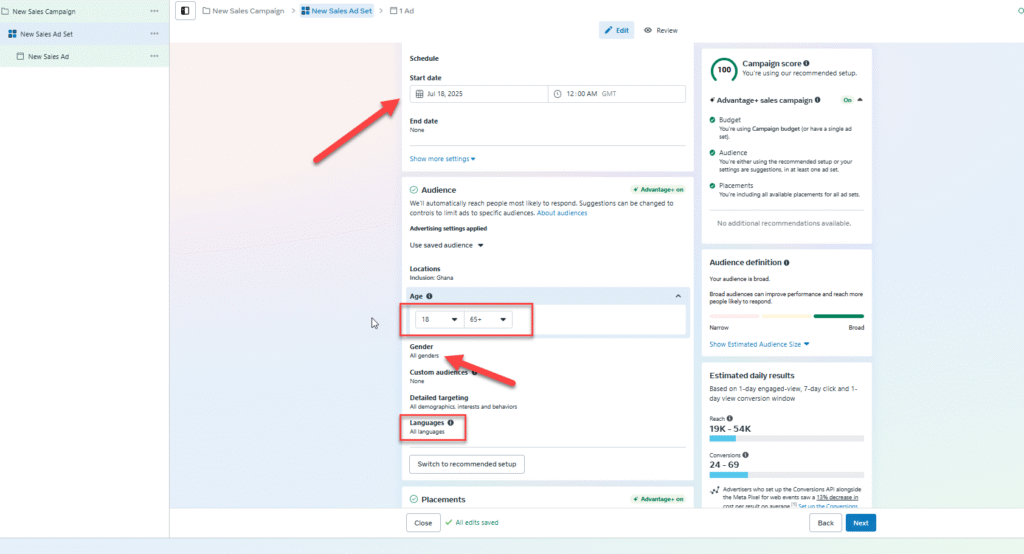
Step 5: Write Your Ad Copy and Upload Your Ad Creatives
The Ad is what your ideal target audience will see.
Your video or image is what we refer to as ad creatives. It has to stop the scroll and get attention.
And your Ad copy is the write-up that people see about your Ads.
Use the data from your research to write compelling Ad copy and creatives that better showcase your Ads.
Pro Tips: Use a clear Call To Action (CTA) to drive your customer to your conversion location. Some CTAs include “Buy Now,” “Order Now,” “Learn More,” “Send a Message,” etc.
This is how to run Facebook Ads in Ghana. So, stop clicking on that boost post button and run Ads like a pro marketer.
If you’re ready to learn digital marketing and grow your business profitably, then you need to join the Digital Marketing Bootcamp for beginners.
Can I Run Facebook Ads if My Business Isn’t Registered in Ghana?
Look, you technically can run Facebook ads without registering your business in Ghana. No one’s gonna stop you.
But here’s the deal: The whole registration thing might seem like a pain, but it’s worth it.
Plus, you’ll sleep better at night knowing you’re doing things by the book. No sketchy business here!
And let’s be real – Facebook’s getting stricter about who they let advertise. Being registered gives you a better shot at staying in their good books.
How Long Should I Wait Before Pausing an Underperforming Facebook Ad?
Don’t be that person who keeps throwing good money after bad. Trust me, I’ve been there.
When an ad isn’t working, it’s like trying to make fetch happen – it’s not going to happen.
Kill those underperforming ads fast. Move that budget to something that works. Testing new strategies beats watching your money disappear.
Conclusion
Let’s be honest, most people struggle with their first Facebook ads in Ghana.
But here’s the thing: you’re not most people. Now you know how to run Facebook Ads in Ghana successfully.
While your competitors are burning cedis on random boosted posts (seriously, who still does that?), you’re gonna be smarter.
Way smarter.
Look, 73% of newbies fail their first time. But that’s because they’re doing it wrong. Dead wrong.
You’ve got the inside track now. The real strategies. The stuff that works in our market.
Stop sitting there reading – get out there and create your first Facebook Ad campaign.
Your competition is likely posting another pointless update right now.
